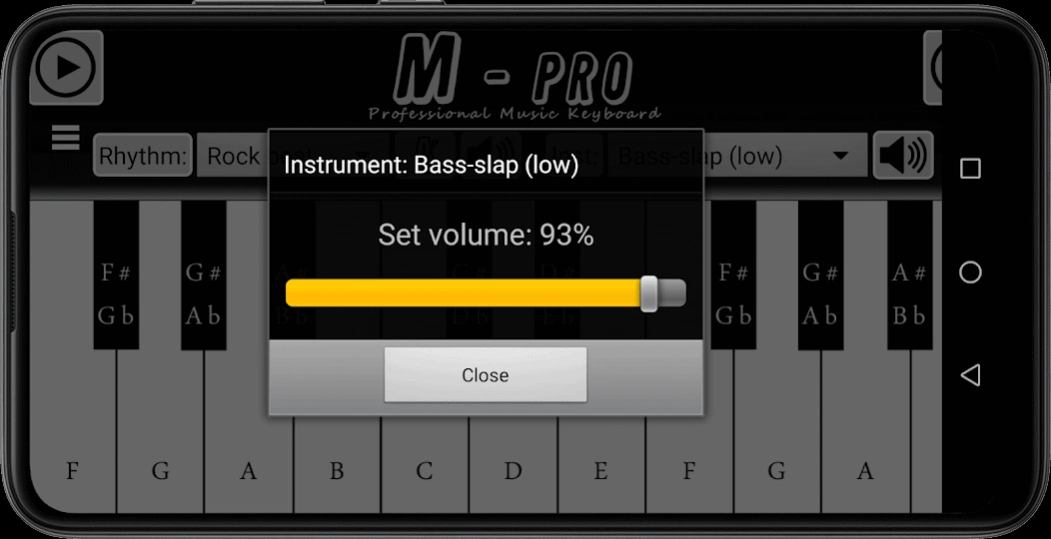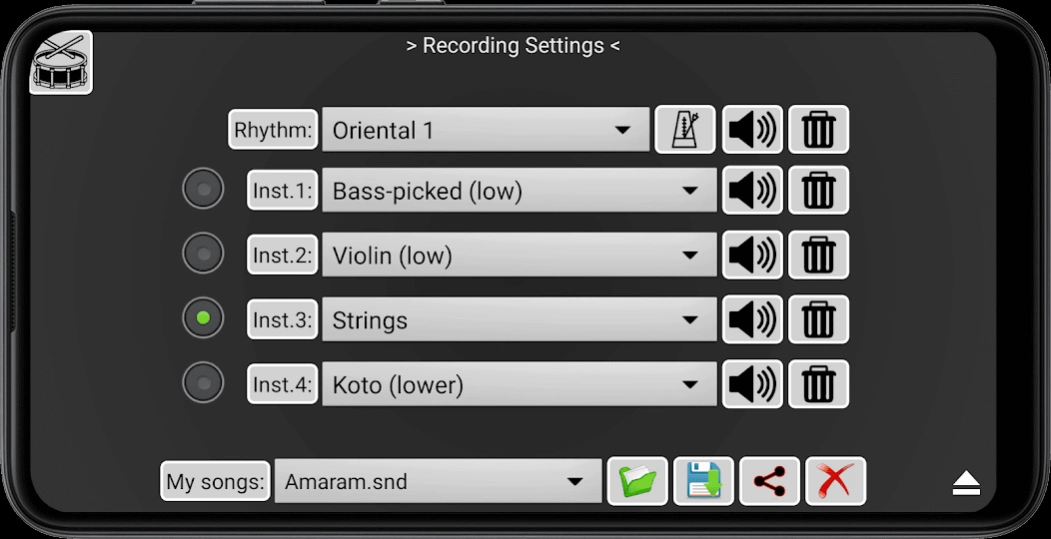Music Keyboard M-pro 4.7
Free Version
Publisher Description
Music Keyboard M-pro - Play and compose music with the M-pro. Real sounds of rhythms and instruments.
Play and compose music with the M-pro. Real sounds of rhythms and instruments.
This modern application allows Android device users to play and compose music in real time, as on an actual keyboard.
M-pro contains a lot of rhythms that can serve as a basis for creating music, but also a lot of sounds of various instruments, which are the actual sounds of real instruments.
✅ You can share your compositions with friends, via social networks and other applications.
✅ The application uses the actual (real) sounds of the instruments to reproduce the tone.
✅ To reproduce the rhythms, the application mostly uses played parts of the drummer.
✅ The application contains a lot of rhythms (list below).
✅ It also contains a lot of instruments, such as: Accordions, Acoustic guitars, Bass guitars, Bouzoukis, Clarinets, Electric guitars, Flute, Jazz organs, Koto, Organs, Pianos, Pizzikato strings, Saxophones, Strings, Tremolo guitars, Trumpets, Violins ...
✅ The application supports up to 5 pressed keys simultaneously.
List of rhythms:
- Ballad
- Beat
- Beat&bells
- Beat-bongo
- Beat-clean
- Beat-Prodigy
- Bongo
- Bongo 2
- Bongo 3
- Disco
- Disco-beat
- Disco-live
- House beat 1
- House beat 2
- Oriental 1
- Oriental 2
- Rock beat 1
- Rock beat 2
- Rock beat old style
- Rock-live
- Rumba
- Rumba-snare
- Samba-latin
- Samba-percussion
- Slow beat (R&B, Hip-hop)
- Slow growe
- Techno
- Techno samba
List of instruments:
- Accordion 1 (mid)
- Accordion 2 (high)
- Accordion 2 (higher)
- Accordion 2 (mid)
- Accordion 3 (mid)
- Acoustic guitar (high)
- Acoustic guitar (higher)
- Acoustic guitar (lower)
- Acoustic guitar (mid)
- Acoustic guitar-muted (mid)
- Acoustic guitar-picked (low)
- Acoustic guitar-Takamine (higher)
- Acoustic guitar-Takamine (lower)
- Acoustic guitar-Takamine (mid)
- Acoustic latin guitar (mid)
- Bass fretted (low)
- Bass (low)
- Bass (lower)
- Bass-picked (low)
- Bass-picked overdrive (low)
- Bass-slap (low)
- Bass-slap (lower)
- Bass-slap overdrive (low)
- Bass (slide down)
- Bass (slide up-down)
- Bouzouki (higher)
- Bouzouki (lower)
- Bouzouki (mid)
- Clarinet (higher)
- Clarinet (lower)
- Clarinet (mid)
- El.guitar-distorted (high)
- El.guitar-distorted (low)
- El.guitar-fretted (mid)
- El.guitar-fretted overdrive (mid)
- El.guitar (mid)
- El.guitar-overdrive (low)
- Flute (high)
- Flute (higher)
- Jazz organ (higher)
- Jazz organ (mid)
- Koto (higher)
- Koto (lower)
- Koto (mid)
- Organ (mid)
- Piano (high)
- Piano (higher)
- Pizzikato
- Saxophone-baritone
- Saxophone-soprano
- Saxophone-tenor
- Strings
- Tremolo guitar (high)
- Tremolo guitar (low)
- Trumpet
- Violin (high)
- Violin (low)
New quality sounds of rhythms and instruments will be added in future editions of the application.
Try the app and give your rating ★★★★★
History of the application: This application was previously called the Mihajlo Keyboard, and was first published in 2012, on the occasion of the birth of my son Mihajlo. It was a simple keyboard with 4 sounds of instruments, and on my phone he played on it as a baby.
Now the application has been completely transformed and has become an interesting tool for music lovers.
About Music Keyboard M-pro
Music Keyboard M-pro is a free app for Android published in the Audio File Players list of apps, part of Audio & Multimedia.
The company that develops Music Keyboard M-pro is Bokili Production. The latest version released by its developer is 4.7.
To install Music Keyboard M-pro on your Android device, just click the green Continue To App button above to start the installation process. The app is listed on our website since 2024-01-02 and was downloaded 9 times. We have already checked if the download link is safe, however for your own protection we recommend that you scan the downloaded app with your antivirus. Your antivirus may detect the Music Keyboard M-pro as malware as malware if the download link to com.bokili.klavir is broken.
How to install Music Keyboard M-pro on your Android device:
- Click on the Continue To App button on our website. This will redirect you to Google Play.
- Once the Music Keyboard M-pro is shown in the Google Play listing of your Android device, you can start its download and installation. Tap on the Install button located below the search bar and to the right of the app icon.
- A pop-up window with the permissions required by Music Keyboard M-pro will be shown. Click on Accept to continue the process.
- Music Keyboard M-pro will be downloaded onto your device, displaying a progress. Once the download completes, the installation will start and you'll get a notification after the installation is finished.